











ASUS Zenbook Pro 14 OLED UX6404VI-DS96T Creator Laptop
Or from $83/ month financing or installment plan*
14.5" WQXGA+ 120Hz Touch | GeForce RTX™ 4070 | Intel® Core™ i9-13900H
🚚 Shipping
Items ship in 3-9 business days from payment completion.
↩️ Return Policy
30-Day No Questions Asked Return Policy
- 14.5" WQXGA+ 120Hz Touch
- Intel® Core™ i9-13900H
- GeForce RTX™ 4070
- Up to 48GB
- 1TB NVMe SSD
- ~5-10 BTY Hrs
- 3.64 lbs
Description

ASUS Zenbook Pro 14 OLED
Better doesn’t always have to be bigger! The all-conquering Zenbook Pro 14 OLED packs more on-the-go creative power into its elegant, ultra-compact chassis than ever before, starting with a new 14.5-inch 120Hz OLED NanoEdge display. Added to this is the full power of the latest 13th Gen Intel® Core™ i9-13900H processors and studio-grade NVIDIA® GeForce RTX™ 4070 graphics — unleashed by ASUS IceCool Pro thermal technology to a max 125-watt combined TDP — and the innovative ASUS DialPad for total creative control. Work freely wherever you are with this 17.9 mm-thin, 1.6 kg-light marvel, and enjoy non-stop productivity from the long-lasting 76 Wh battery. Make your creative power more incredible with Zenbook Pro 14 OLED!1,2



The creative dream machine
Zenbook Pro 14 OLED delivers powerful all-round performance for efficient creativity and daily productivity. With up to the latest 13th Gen Intel® Core™ i9 processor, NVIDIA® GeForce RTX™ 4070 graphics, 1 TB SSD and 16 GB of fast DDR5 RAM with 32 GB SODIMM, it’s a dream machine for creators.

Next-level visuals
Enter a new era of creative visuals with up to NVIDIA® GeForce RTX™ 4070 graphics. This potent GPU has the speed needed for deep-learning analytics, with real-time ray tracing for accelerating motion-blur rendering, advanced AI-augmented video effects, and capabilities that help it export faster and blitz through the toughest visual tasks. Plus, you get the reassurance of NVIDIA Studio for maximum performance and stability.

MUX Switch for reduced latency
If you’re creating gaming content, Zenbook Pro 14 OLED has a clear advantage with its MUX Switch. The GPU sends graphics frames directly to the display without passing through the CPU, a strategy that reduces latency and boosts the refresh rate.

Efficient cooling for boosted performance
The efficient ASUS IceCool Pro cooling system features a dual-fan design, with four external exhaust vents at the side and rear to dissipate heat to the exterior. It also comes with a dust filter for both of its fan, a filter helps to keep dust and fibers from being sucked into the chassis.Up to ASUS IceCool Pro thermal technology | Dual fan cooling system | 84 fan blades | 5 heat pipes | Fn+F fan mode switching | Noise < 40 dB standard mode | Total TDP up to 125W full speed mode6,7,8

Make magic happen with ASUS DialPad
Discover new ways to work with the exclusive ASUS DialPad, an intuitive physical controller that gives you instant and precise fingertip control over parameters in your creative apps. You can easily change brush size, or rapidly undo actions to make your creative workflow smoother. It’s fully customizable — and works with a wide range of apps!

Adobe® apps
Enjoy more intuitive, creative operating functions with your favorite Adobe® apps.

Productivity
Personalize your productivity app settings with ASUS Dial to maximize your creativity.

Entertainment
Jog through video timeline, quickly adjust audio, and enjoy seamless entertainment experience.

Personalize your creativity
ProArt Creator Hub is a personal portal where you can monitor your device’s status, personalize settings, or optimize your workflow for endless creativity. It features an overview Dashboard, Fan Profiles to customize cooling performance, and Control Settings for ASUS Dial personalization. There’s also a new Color Control that helps you optimize color tools: we’ve collaborated with Pantone® to provide digital color data that will help you express your wild creativity.


A vision of perfection
The all-new 14.5-inch 2.8K 120 Hz OLED NanoEdge display on Zenbook Pro 14 OLED produces jaw-dropping detail, ultra-vivid colors and a cinema-grade 100% DCI-P3 color gamut. Creating or enjoying visual content has never been better with bright and clear HDR images, along with the deepest blacks.



On-the-go portability
Zenbook Pro 14 OLED is a mere 17.9 mm thin and weighs just 1.6 kg. It’s an incredibly powerful package you can take anywhere — effortlessly. The sophisticated Tech Black finish, ASUS monogram on the lid, and iconic spun-metal Zen finish on the hinge cap give it an instantly recognizable yet exclusive identity.17.9 mm thin | 1.6 kg light

Long-lasting battery
Creativity has no bounds with Zenbook Pro 14 OLED’s long-lasting high-capacity 76 Wh battery. It’s the perfect match for serious on-the-go creators.Up to 10 hours(12) battery life | 76 Wh battery capacity

Fully connected
Zenbook Pro 14 OLED is packed with a full set of I/O ports for easy device and peripheral connectivity.
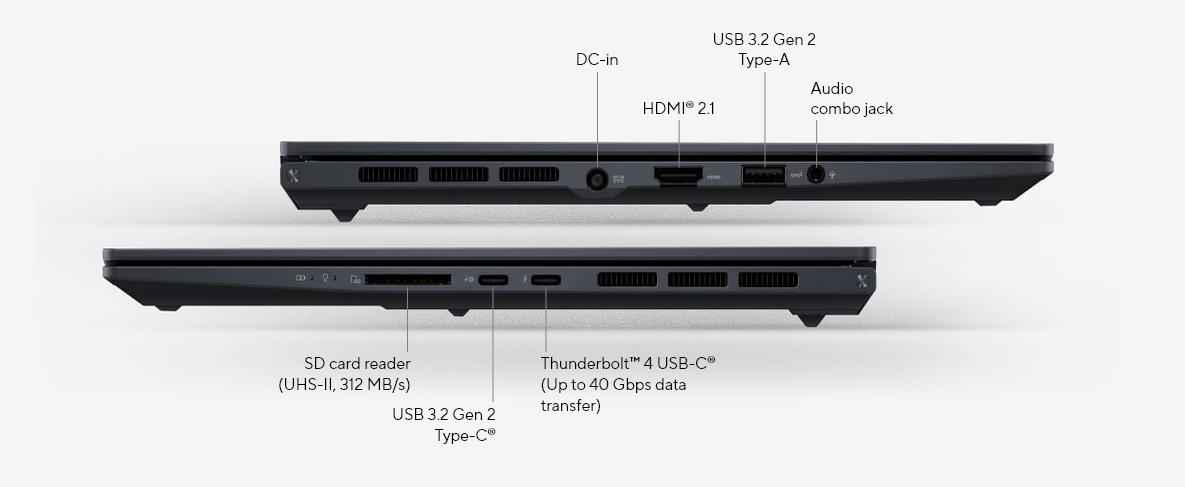
Intelligently designed for you
We go the extra mile to give you a more effortless and joyful experience, at work or play.


Break the sound barrier
For unrivaled audio quality, Zenbook Pro 14 OLED has a stereo sound system certified by the audio experts at Harman Kardon. It delivers powerful, immersive sound that’s crystal-clear. The immersive Dolby Atmos® technology indulges you in your favorite entertainment with sound that moves all around you, adding breathtaking realism to music, movies and TV.


AI camera and audio system
Take back control of your meetings with our innovative camera system and ASUS AI noise-canceling audio technology, with new algorithms to make your conference calls even more productive.

World’s most strictly tested US military-grade laptop durability
ASUS laptops18 are engineered with extraordinary toughness meet the exacting US MIL-STD-810H military-grade standard, undergoing 12 rigorous test methods and 26 punishing test procedures — exceeding industry standards. The upshot is a range of products that are renowned for reliability and durability. These factors also inherently benefit longevity and thus sustainability, so you can work, travel or relax with the confidence that your ASUS laptop is ready for the real world — today, and long into the future.



Truly personalized workflow
MyASUS hosts a collection of handy ASUS apps and tools that help you get more out of your laptop. GlideX is a powerful cross-device screen-sharing solution. ScreenXpert helps you to manage app windows across displays connected to your ASUS PC, giving you full control of your workflow!

MyASUS

MyASUS provides easy access to ASUS apps that are designed to help you maintain your system, update your software, optimize your PC’s performance, and contact ASUS for after-sales support.
GlideX

GlideX is a cross-device screen-sharing solution that uses wired or wireless connections to give you a bigger and better space for work and play. GlideX optimizes your workflow in the blink of an eye!
ScreenXpert for ASUS PCs

ScreenXpert for ASUS PCs — which you can download from Microsoft Store or find in your PC’s Start menu — helps you to manage app windows across displays connected to your ASUS PC and puts you in full control of your workflow!
-
The visual appearance of OLED displays may change over the product’s lifetime. This is expected behavior that can include image persistence or burn-in, where the display shows a faint remnant of an image even after a new image appears on the screen. This tends to occur only in extreme use cases, such as when a static, high-contrast image is continuously displayed for prolonged periods of time. ASUS laptops with an OLED display minimize this risk by setting Windows’s Dark mode as default, as well as shortening the idle time before the screen is turned off — both on mains (AC) and battery (DC) power. This dual approach minimizes the potential for burn-in to maximize the lifespan of your OLED display lifespan, and also reduces unnecessary power draw for optimal battery life. We also recommended adjust the brightness of your OLED display to complement the ambient lighting in your environment, rather than keeping the screen at maximum brightness at all times. You should also ensure that you have an animated, dark-background screensaver enabled in the Windows Settings tool.
-
The stated 2.95 mm width of the side bezel is the distance between the edge of the non-active screen display area and the inside edge of the case. Measured based on standard (anti-glare) display configuration. The top bezel width is 5.7 mm and the bottom bezel width is 11.43 mm.
-
Weight might vary by specifications.
-
The availability and warranty for bundled accessories/stylus vary according to country and territory. Please check with your local ASUS retailer for details.
-
WiFi 6E availability may vary by country and their specific regulations. Feature only supported by Windows 11 or later.
-
To enable Full Speed Mode, please keep the laptop plugged in for the best performance, set the Windows power option as ASUS Recommended Mode, and select Full Speed Mode in the MyASUS software.
-
Test score may vary according to specifications.
-
Unless otherwise stated, all performance claims are based on theoretical performance. Actual figures may vary in real-world situations.
-
Compared to average LCD laptop panel. Average LCD display has 10 ms response time.
-
Compared to average LCD displays in the market, measuring energy emission of blue light in between 415-455 nm wavelength.
-
Testing done on discrete parts, using soda-lime glass as comparative reference. Figures and tests provided by Corning.
-
Battery tests conducted by ASUS on February 14, 2023 using the 1080p Video Playback scenario. Test configuration: Zenbook UX6404VV, OLED panel, NVIDIA® GeForce RTX™ 4060 graphics, 512GB SSD, 16 GB RAM. Test settings: WiFi enabled but disconnected (not connected to any access point), Windows Power Plan set to Balanced, display brightness set to 150 cd/m2. Actual battery life may vary depending on product configuration, usage, operational conditions and power management settings. Battery life will decrease over the lifetime of the battery.
-
Zenbook Pro 14 OLED with an Intel® 13th Gen processor can support a maximum of four displays: the laptop’s own display, plus three external displays attached to the Thunderbolt™ 4 port, USB 3.2 Gen 2 Type-C® and the HDMI 2.1 port.
-
The color-temperature-adjustment feature is available with OLED models only.
-
Selected products are tested using enhanced military-grade MIL-STD-810H durability standards, with 12 test methods and 26 test procedures, to ensure extraordinary toughness. Based on ASUS internal market research using available information and testing reports from main laptop brand websites on Oct 28, 2022, ASUS consumer laptops use a regime consisting of 26 test procedures, which is the consumer laptop industry’s strictest and most extensive test regime for the MIL-STD-810H standard.
-
The testing regime includes the requirements of both military-grade standards and ASUS quality tests, and varies depending on device. MIL-STD-810 testing is conducted on selected ASUS products only. Note that the MIL-STD-810 testing helps to ensure the quality of ASUS products but does not indicate a particular fitness for military use. The test is performed under laboratory conditions. Any damage caused by attempts to replicate these test conditions would be considered accidental, and would not be covered by the standard ASUS warranty. Additional coverage is available with ASUS Premium Care.
You may also like
Combine your style with these products


















